Top Up Balance
All businesses can add funds to their Xendit Balance via Top Up which will be used to cover disbursements and other money-out transactions. Top up can be done anytime via bank transfer. Note that top-up can only be used for adding funds to your Xendit Balance to cover disbursements. It cannot be used as a channel for accepting payments from your customers.
Indonesia
How to Top Up
Add funds to your dedicated Virtual Account(s). Upon registration with Xendit, you are automatically provided with a dedicated VA for your top-ups. Note that this VA is different from the Billing VA that you are also provided with. Transferring to this VA will result in your funds being automatically credited to your Xendit balance. To know how to transfer funds to your VA:
- Go to your Xendit Dashboard
- Go to Balance Tab
- Click the Top Up button
- Select bank and then click How to top up? button. You will then be shown instructions on how to transfer funds to your VA via ATM, i-Banking, and m-Banking.
Cross Border Top Up
Instructions for Topping Up via Different Currencies in Indonesia
Auto Converted Option
- The exchange rate will be determined by the bank
- Transfer funds to your dedicated Mandiri Virtual Account:
- Add funds to your dedicated Mandiri Virtual Account (VA) by following the instructions provided in this link
Manually Converted Option
- The exchange rate will be negotiated with our customer service team.
- Transfer funds to Xendit's BNI bank account:
- Bank Name: BNI
- Account Name: PT Sinar Digital Terdepan
- Account Number: 598894948 Contact our customer service team (help@xendit.co) to negotiate the exchange rate for your desired currency. Our customer service team will inform you of the current rates for the specific currency conversion.
Check Top Up Status
You can check the status of your top up through the following steps:
- On your Xendit Dashboard, go to Balance Tab
- Go to Balance History
- Filter table to “Top up”
- Check whether the top up is already reflected in the history.
- If the top up is not found, click Pending beside Balance History. Balance History contains all transactions that have been successfully debited from or credited to your Xendit Balance. Pending, on the other hand, displays transactions that are still pending in process and haven’t been settled.
- Filter table to “Top up”
- Look for your top up
Funds should be instantly available in your balance if you opted to top up via transfer to Mandiri VA.
FAQ
1. Why is my top-up not reflected in my Balance yet?
There are several possibilities when your funds are not yet reflected in your balance:
- You did not use an instant transfer method (eg. LLG/RTGS). To ensure that funds are credited immediately, please use an instant transfer from your bank.
- We have not received the funds. Please reach out to help@xendit.co and check bank statement for bounceback possibility
2. Are there other banks to which we can transfer funds for top-up?
Yes. Please reach out to help@xendit.co and ask the VA number for the bank you prefer (we also support BNI, BRI, BSS, and Permata)
Philippines
How to Top Up
Currently, there’s two options to add funds to your Xendit balance:
1. UBP Bills Payment
The UBP Bills payment method means you no longer need to send a proof of deposit to help@xendit.ph in order to request a top-up. You simply need to log in to your UBP App or Portal account and follow the steps below:
- Go to Pay Bills (UBP Online) or Bills Payment (UBP The Portal) section
- Click Select Biller and go to the Biller List section
- Select biller name "XENDIT BALANCE TOP-UP"
- Enter your payment code which you can find on your Xendit dashboard
- Enter the amount you want to top-up
- Review the details and click Pay to continue
Top ups via UBP Bills payment method will be processed within 5 minutes of your request, anytime including weekends and holidays.
To know your fixed payment code:
- Log in to your Xendit account
- Go to Balance Tab
- Click Top-up button
- Click UBP Bills Payment top-up option and you’ll find the code in the instructions
Your successful payment will automatically be detected as a top-up and will be credited to your Xendit Balance within five (5) minutes.
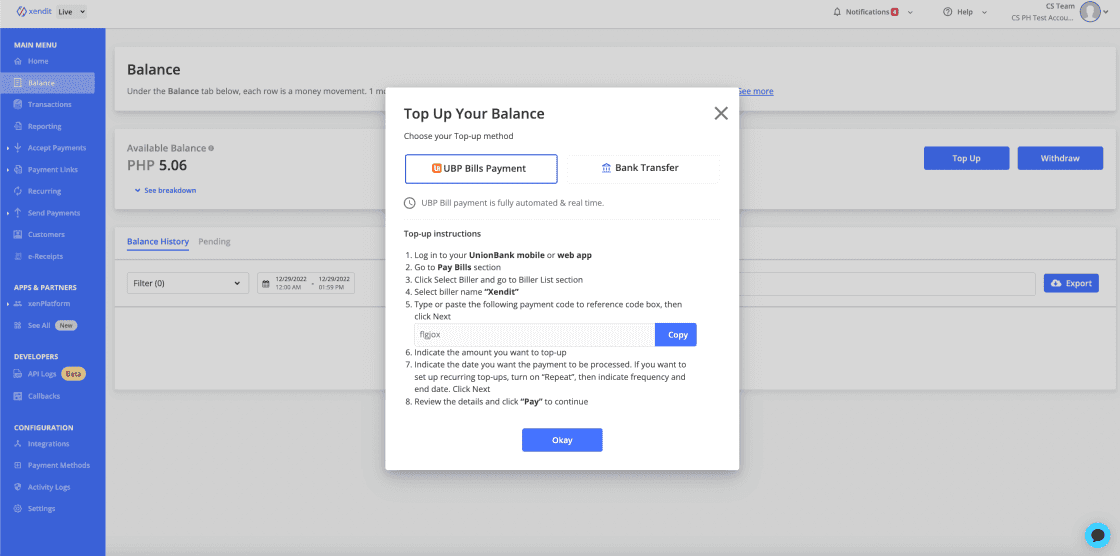
Notes: You may find two Xendit billers in the biller list, namely XENDIT BALANCE TOP-UP and XENDIT PHILIPPINES INC. Please disregard the latter one and use only XENDIT BALANCE TOP-UP when topping up your Xendit Balance. This is only available for merchants with UBP bank accounts in PHP currency.
If you need further assistance, please contact us at help@xendit.ph.
2. Transfer funds to Xendit’s account via your dashboard
To see instructions on how to transfer:
- Log in to your Xendit dashboard
- Go to Balance Tab
- Click Top-up button
- Select Bank Transfer
Read the instructions and Click Submit Details. You will then be asked to provide transfer details and the proof of transfer.

Notes:
- Once your top-up request is processed, you will receive an email notification at your registered email address.
- To ensure a smooth processing of your top-up request, please make sure that your proof of deposit contains all the following information: confirmation of a successful or processed transfer, amount, date of transfer or deposit, bank reference number, and beneficiary account details.
- For top-ups to UBP, we highly recommend using the UBP Bills Payment channel as it is fully automated and settlement is real-time.
- Your top-up request will only be processed within office hours (9am to 6pm GMT +8). All top-up requests beyond office hours will be processed the next day no later than 12pm, provided we have already received the funds. If the funds have not yet arrived, the processing of your top-up request will be affected by the involved banks' or clearing houses' settlement period. Please see table below for reference.
| Transfer Method | Transfer/deposit time | Top-up processing time* |
|---|---|---|
| Same-bank transfer | Anytime | 5-10 mins |
| Digital transfer or cash deposit via Instapay | Anytime | 5-10 mins |
| Digital transfer or cash deposit via Pesonet | On or before 3PM | 7pm |
| Digital transfer or cash deposit via Pesonet | After 3pm | Next business day by 12pm |
| Check deposit | Anytime | Next business day by 12pm |
| International transfer | Anytime | Next three to seven business days by 7pm |
| Others | Anytime | Please check with your bank on the expected settlement |
* As long as top-up request is submitted within 9am to 6pm PHT
* Top-up requests are currently only processed on weekdays.
Check Top Up Status
You will receive a notification in the email address you registered with Xendit once the funds are already credited to your balance. Our CS will also confirm once top-up request has been completed. You can also check the status of your top up from the dashboard through the following steps:
- On your Xendit Dashboard, go to Balance Tab
- Go to Balance History
- Filter table to “Top up”
- Check whether the top up is already reflected in the history.
- If the top up is not found, click Pending beside Balance History. Balance History contains all transactions that have been successfully debited from or credited to your Xendit Balance. Pending, on the other hand, displays transactions that are still pending in process and haven’t been settled.
- Filter table to “Top up”
- Look for your top up
FAQ
When will my top up be credited to my Xendit balance?
Depending on the channel used, these are the expected turnaround time for crediting:
- Intrabank Fund Transfer - 15 mins
- Interbank Fund Transfer (IBFT)
- InstaPay (up to PHP 50,000) - 15 mins
- PESONet - within 1 banking day if within 12NN cut-off
- Bank Over-the-Counter Deposit (Check) - 1PM cut-off
- Local Check - 3 banking days
- Regional Check - 5 banking days
- Bank Over-the-Counter Deposit (Cash) - 15 mins
Please note that top-up requests are currently only processed from 9am to 6pm on weekdays. If your top up is taking longer than expected, please reach out to our CS at help@xendit.ph for help.
Malaysia
How to Top Up
Kindly follow these steps to add funds to your Xendit balance:
- Log in to your Xendit dashboard
- Go to Balance Tab
- Click Top-up button
- Select Bank Transfer
Read the instructions and Click Submit Details. You will then be asked to provide transfer details and the proof of transfer.

Notes:
- Once your top-up request is processed, you will receive an email notification at your registered email address.
- To ensure a smooth processing of your top-up request, please make sure that your proof of deposit contains all the following information: confirmation of a successful or processed transfer, amount, date of transfer or deposit, bank reference number, and beneficiary account details.
- Your top-up request will only be processed within office hours (9am to 6pm GMT +8). All top-up requests beyond office hours will be processed the next day no later than 12pm, provided we have already received the funds. If the funds have not yet arrived, the processing of your top-up request will be affected by the involved banks' or clearing houses' settlement period.
Thailand
How to Top Up
Kindly follow these steps to add funds to your Xendit balance:
- Log in to your Xendit dashboard
- Go to Balance Tab
- Click Top-up button
- Select Bank Transfer
Read the instructions and Click Submit Details. You will then be asked to provide transfer details and the proof of transfer.
Notes:
- Once your top-up request is processed, you will receive an email notification at your registered email address.
- To ensure a smooth processing of your top-up request, please make sure that your proof of deposit contains all the following information: confirmation of a successful or processed transfer, amount, date of transfer or deposit, bank reference number, and beneficiary account details.
- Your top-up request will only be processed within office hours (9 am to 4:30 pm GMT +7). All top-up requests beyond office hours will be processed the next day no later than 12pm, provided we have already received the funds. If the funds have not yet arrived, the processing of your top-up request will be affected by the involved banks' or clearing houses' settlement period.
Vietnam
How to Top Up
Kindly follow these steps to add funds to your Xendit balance:
- Log in to your Xendit dashboard
- Go to Balance Tab
- Click Top-up button
- Select a bank. You will then be shown instructions on how to transfer funds to your VA via ATM, i-Banking, and m-Banking.
Notes:
- Depending on the amount, these are the expected time for crediting:
- Amount < VND500 million (Instant)
- Amount > VND500 million will be process during working hours 8:30AM-4:00PM (Monday - Friday) and should be credited to your account within 30 minutes
Foreign Currency
How to Top Up
Xendit also offers its customers the ability to top up from foreign bank accounts. Note that this process requires forex exchange to complete the process.
Send funds to Xendit’s USD account
- Reach out to our CS to get Xendit’s USD account details
- Make a fund transfer to Xendit’s USD account through any method you prefer
- For ID customers, please reach out to help@xendit.co to ask for your VA number. Below are bank details of the USD account:
Bank: PT. BANK MANDIRI (PERSERO) TBKSwift code: BMRIIDJABank account name: PT SINAR DIGITAL TERDEPANBank Address: Bank Mandiri KCP Wolter Monginsidi, Jl. Wolter Monginsidi No. 57, Kebayoran Baru, Jakarta Selatan, DKI Jakarta, Indonesia 12180 - For PH customers, below are the bank details:
Union BankXendit Philippines Inc.Account Number130590027477
- For ID customers, please reach out to help@xendit.co to ask for your VA number. Below are bank details of the USD account:
- Email CS about your fund transfer, as well as your registered business name with Xendit and proof of transfer
- Once the transferred funds have been reflected to Xendit’s USD account, CS will notify you via Email or Whatsapp of the foreign exchange rate. If you agree with this rate, we will exchange it and then top up the exchanged amount to your Xendit Balance.
Check Top Up Status
You will be sent a notification to the email you used to send your proof of transfer once top up is completed.
FAQ
1. When will my top up be reflected to my Balance?
We will only process your top up once the transferred funds are already reflected in Xendit’s USD bank account. We will then email you once your top up is successfully credited to your Balance.
2. What is the foreign exchange rate?
It will depend on the exchange rate you will agree with Xendit to exchange your funds with. Once the transferred funds have been reflected to Xendit’s USD account, CS will notify you via Email or Whatsapp of the foreign exchange rate. If you agree with this rate, we will exchange it and then top up the exchanged amount to your Xendit Balance.
Last Updated on 2025-01-14